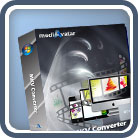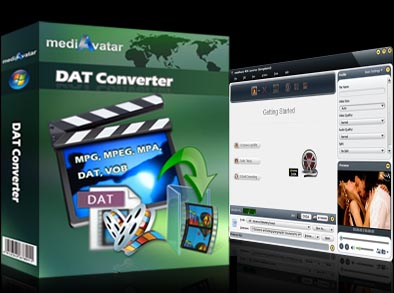

DAT Converter
- 5X faster in video to DAT conversion by introducing GPU acceleration technology
- Convert DAT/VOB videos to AVI, DivX, MP4, MPEG1, MPEG2, MPEG4/H.264, WMV, 3GP, 3G2, FLV formats
- Also convert MPG, MPEG, MPA files to video formats above
- Extract audio from DAT, VOB and other video formats to MP3/M4A formats
- Batch converting DAT to other video & audio formats fast
DAT videos can be opened with programs like VCDGear and CyberLink PowerDirector but not compatible with many popular media players, in this case converting DAT videos to other popular formats becomes neccesary, while mediAvatar DAT Converter is just designed to convert DAT, VOB to AVI, DivX, MP4, MPEG1, MPEG2, MPEG4/H.264, WMV, 3GP, 3G2, FLV formats. What's more, this DivX video converter can convert MPG, MPEG, MPA to other video formats and extract MP3, M4A audio from DAT and other videos.
mediAvatar DAT Converter offers you much more than DAT video conversion: extract any video segment, customize the output file size, split large video files, and adjust parameters amongst others.
 Output Device(s) & File Format(s) Support
Output Device(s) & File Format(s) Support
Input File Formats Supported | |
| Video | MPG, MPEG, MPA, DAT, VOB |
Output File Formats Supported | |
| Video | AVI, DivX, MP4, MPEG1, MPEG2, MPEG4/H.264, WMV, 3GP, 3G2, FLV |
| Audio | M4A, MP3 |
| Image | BMP, GIF, JPEG, PNG |




 Output Device(s) & File Format(s) Support
Output Device(s) & File Format(s) Support