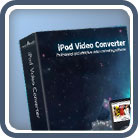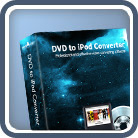YouTube to iPod Converter
- Works with latest YouTube update on July 22nd, 2010
- Download/convert YouTube FLV & HD YouTube videos to iPod videos
- Batch YouTube to iPod download & convert in 1 step
- Browse, search, download & convert YouTube videos in program itself just like on the youtube.com
Want to watch YouTube/FLV videos on your iPod or iPhone without WIFI or Internet? Then mediAvatar YouTube to iPod Converter is the ideal solution for you! With this easy-to-use YouTube/FLV to iPod Converter you can download YouTube FLV/HD videos and convert YouTube to iPod MP4 format in just one click. It's also a YouTube to iPhone converter to download and convert YouTube to iPhone videos.
Drag and drop YouTube video URLs to the YouTube/FLV to iPod Converter to start downloading and converting easily.
Browse, search, play YouTube videos you like in your web browser or the program built-in browser, download and convert your favorite YouTube videos to your iPod, iPod Touch and iPhone!
 Output Device(s) & File Format(s) Support
Output Device(s) & File Format(s) Support
Output Devices Supported |
|
iPod, iPod nano, iPod classic, iPod touch, iPhone, iPhone 3G, iPhone 3GS, iPhone 4 |
|
Input File Formats Supported |
|
| YouTube FLV/HD videos | |
Output File Formats Supported |
|
| Video | MPEG-4, MP4, FLV |
Download mediAvatar YouTube to iPod Converter for free now, watch YouTube videos on your iPod/iPhone on the go even without internet connection!




 Output Device(s) & File Format(s) Support
Output Device(s) & File Format(s) Support