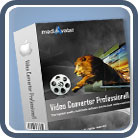Photo Slideshow Maker Mac
- Make your photos and songs into stunning flash photo slideshow on Mac
- Make photos (jpg, jpeg, png, gif, bmp, tiff, xbm and xpm) into video slideshow in AVI, MPEG, WMV, DivX, MP4, H.264/AVC, MKV, HD video formats on Mac
- Apply transitional effects in the slideshows Mac to your liking
- Create photo slideshows for iPod, iPhone, iPad, PSP, Android phones, PMPs... Check More in References>>
Returned from a fantastic music festival or party? Or just back from a long trip? You should have many amazing moments sharing with your friends and family! Look back to your party or take your friends to your trip via your photos, why not make your photos into video slideshow with amazing songs then upload to the internet for sharing? mediAvatar Photo Slideshow Maker Mac introduces you a perfect solution to turn your photo collections ( jpg, jpeg, png, gif, bmp, tiff, xbm, xpm) into flash video slideshow in AVI, MPEG, WMV, MP4, FLV, H.264/MPEG-4, DivX, XviD, MOV, RMVB, ASF, 3GP, 3G2, SWF, VOB, TS, DV,MKV, and many HD video formats for almost all media devices on the market such as iPod, iPhone, iPad, android phones, BlackBerry, PSP, PS3, Xbox360, PMPs, and many more...
 Output Device(s) & File Format(s) Support
Output Device(s) & File Format(s) Support
Output Devices Supported |
|
iPad |
|
Input File Formats Supported |
|
| Audio | AAC, AIF, AIFF, AC3, APE, AU, FLAC, MPA, MP2, MP3, OGG, RA, WAV, WMA, M4A |
| Image | JPG, JPEG, PNG, GIF, BMP, TIFF, XBM, XPM |
Output File Formats Supported |
|
| Video | AVI, MPEG, WMV, MP4, FLV, H.264/MPEG-4, DivX, XviD, MOV, RMVB, ASF, 3GP, 3G2, SWF, VOB, TS, DV,MKV H.264/MPEG-4 AVC (*.mp4), MPEG2 HD Video (*.mpg; *.mpeg),MKV HD Video, MPEG-2 TS HD Video (*.ts), Quick Time HD Video (*.mov), WMV HD Video (*.wmv), Audio-Video Interleaved HD Video (*.avi) |






 Output Device(s) & File Format(s) Support
Output Device(s) & File Format(s) Support