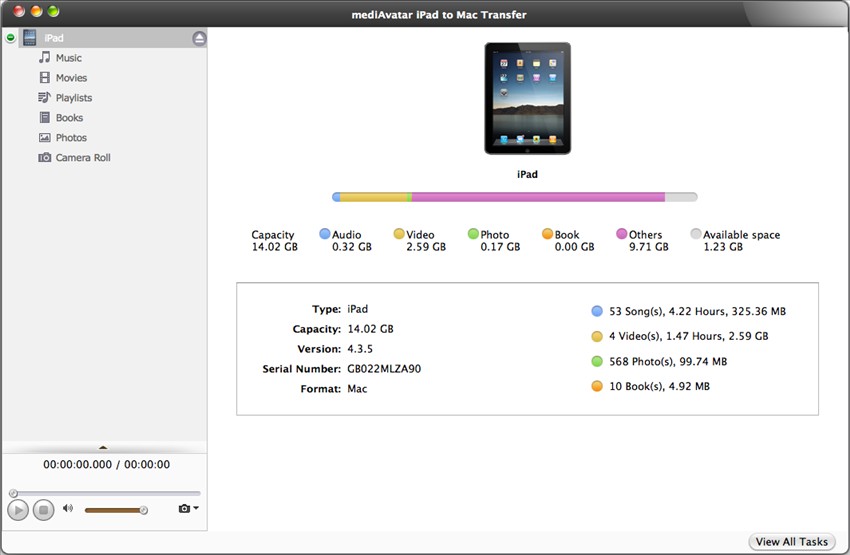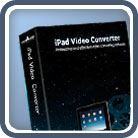iPad to Mac Transfer
- Transfer movies, music, ebooks and photos from iPad to your Mac for backup
- Backup iPad movies, music, ebooks & photos to iTunes
- Transfer movies, music and photos from Mac to iPad without iTunes, easier and faster than iTunes!
- Transfer apps between Mac and iPad, and manage app documents
- Share media files among multiple iPad, iPhone and iPod devices simultaneously
- Support iPhone 5, iPhone 5s, iPhone 5c, iPad Air, iPad mini, iPad mini with Retina display, iOS 7 and iTunes 11
The biggest problem of iTunes is the inability of backing up iPad media files, now we have a better choice for Mac users to manage, back up, transfer and share iPad files - mediAvatar iPad to Mac Transfer as your iPad's iTunes alternative. To avoid the missing of your favorite apps, movies, music, ebooks and photos, mediAvatar iPad to Mac transfer helps you backup all these iPad files to your Mac, or to your iTunes. And you can also use this iPad transfer Mac to transfer apps, movies, music and photos from Mac to iPad without iTunes.
Sharing your iPad movies/music/photos would not be a problem anymore as well with mediAvatar iPad to Mac Transfer, which allows you to connect as many iPads, iPhones, and iPods as you want then transfer movies/music/ebooks/photos in between.
mediAvatar iPad to Mac Transfer is applicable not only to all iPad models (incl. iPad Wi-Fi, iPad Wi-Fi+3G, iPad 16GB, iPad 32GB, iPad 64GB, iPad 2, New iPad, iPad Air, iPad mini), but also to all iPhone/iPod models as iPod to Mac and iPhone to Mac transfer.
 Output Device(s) & File Format(s) Support
Output Device(s) & File Format(s) Support
| iPad Wi-Fi, iPad Wi-Fi+3G, iPad 16GB, iPad 32GB, iPad 64GB, iPad 2, New iPad, iPad Air, iPad mini iPhone 1st, iPhone 3G, iPhone 3GS, iPhone 4, iPhone 4S, CDMA iPhone 4, iPhone 5, iPhone 5s, iPhone 5c iPod touch 5 and below, iPod nano 7 and below, iPod shuffle 4 and below, iPod classic, iPod mini, iPod iOS 4.3.2, iOS 7, iTunes 11 and below | |
Input File Formats Supported | |
| Video | H.264, MPEG-4 |
| Audio | AAC, AIFF, MP3, WAV, M4A |
| Image | BMP, GIF, JPEG, PNG |
Download mediAvatar iPad to Mac Transfer for FREE now! Share, backup, manage and transfer iPad movies, music, ebooks and photos on Mac!



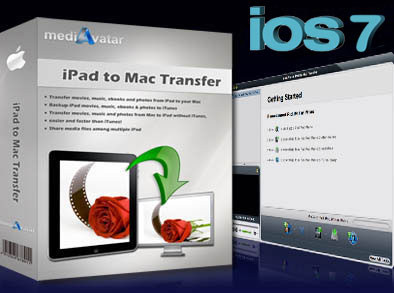


 Output Device(s) & File Format(s) Support
Output Device(s) & File Format(s) Support