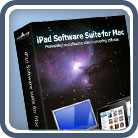iPad Software Suite Pro Mac
- Transfer videos/music/photos from Mac to iPad, iPad to Mac, iPad to iTunes, iPad to iPad (iPad 2)
- Convert & transfer SD/HD videos to iPad
- Convert audio to iPad music and transfer music to iPad
- Transfer apps and manage app documents
- Download & convert online videos to iPad (Pro Only)
- Transfer PDF/EPUB between iPad and MAC
- Make iPhone ringtones from media files (Pro Only)
- File transfer among multiple iPad/iPhone/iPod
- Fully support iPhone 5, iPhone 5s, iPhone 5c, iPad Air, iPad mini, iPad mini with Retina display, iOS 7 and iTunes 11
All-in-one iPad converter/transfer for Mac users, mediAvatar iPad Software Suite Pro for Mac may be the best solution to backup videos, music, photos, books from iPad to Mac, iPad to iTunes, and transfer files from Mac to iPad without iTunes. Meanwhile, this professional iPad manager can also convert videos to iPad videos, convert audios to iPad music, as well as download, convert and transfer online videos (YouTube, Metacafe, Dailymotion, Revver, Vililife, BREAK, Vimeo, Stickam, Blip.tv) to iPad. With this iPad transfer, you can share movies, music, photos, books and ringtones among multiple iPad/iPhone/iPod devices.
mediAvatar iPad Software Suite Pro for Mac's file transfer applies to all iPad, iPhone, iPod touch and iPod models, with which you can manage and transfer iPad/iPhone/iPod playlists, edit track information, search iPad/iPhone/iPod media files easily like iTunes.
FREE download mediAvatar iPad Software Suite Pro for Mac now. Managing/transferring iPad/iPhone/iPod files has never been easier!