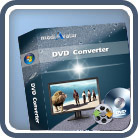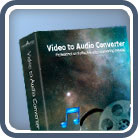DVD to Audio Converter
- 5X faster in ripping DVD to audio by introducing NVIDIA® CUDA™ technology
- Convert DVD audio to various audio formats
- Rip and convert DVD Audio to MP3 Audio
- Extract background music from DVD movie and convert DVD to WAV audio
- Extract music from DVD movies for playback on popular MP3 players
- High DVD to audio ripping speed
Is it possible to just listen to DVD dialogues or soundtrack without watching the movie? Is it possible to rip audio from DVD and then convert it to different audio format? Yes, it's possible! mediAvatar DVD to Audio Converter is one of the most easy to use DVD Audio Extractor. Just rip the audio you want from the DVD with this smart DVD to Audio Converter tool. A wide range of audio formats are supported so you never have to worry if it will be compatible with your player or not. A built-in player is found for you to preview DVDs and take snapshots of scenes and save as picture file or album cover.
 Output Device(s) & File Format(s) Support
Output Device(s) & File Format(s) Support
Input File Formats Supported | |
| DVD-Video, DVD folder, IFO File | |
Output File Formats Supported | |
| Audio | MP3, WMA, AAC, WAV, OGG, RA, M4A, AC3, MP2, SUN AU Format |
| Image | BMP, GIF, JPEG, PNG |
It couldn't be easier to extract and rip DVD soundtracks with mediAvatar DVD to Audio Converter! To rip DVDs to videos, go to DVD Converter Pro.




 Output Device(s) & File Format(s) Support
Output Device(s) & File Format(s) Support