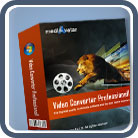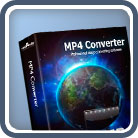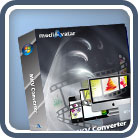MOV Converter
- 5X faster in conversion by introducing NVIDIA® CUDA™ technology
- Convert HD MOV to AVI, MPEG and other videos
- Common MOV video converter, convert MOV to AVI, MOV to WMV
- MOV to audio converter, extrac audio from MOV, QT video
- Convert multiple MOV files at one go
It is now possible to view Apple QuickTime (MOV) videos on any device (portable, consoles, mobile phones, players) when converted with mediAvatar MOV Converter. With a variety of video or audio formats to choose from, it is nearly impossible that MOV videos would limit your viewing options, especially if you want to view them on other players not supporting MOV formats. Not only does mediAvatar convert, but it it also gives users the option to edit and create personalized settings to media files before conversion.
 Output Device(s) & File Format(s) Support
Output Device(s) & File Format(s) Support
Input File Formats Supported | |
| Video | MOV, QT, YUV, Quick Time HD Video (*.mov) |
| Image | BMP, GIF, JPEG, PNG |
Output File Formats Supported | |
| Video | AVI, MPEG, WMV, DivX, MPEG-1, MPEG-2 |
| Audio | MP3, WMA, AAC, WAV |
| Image | BMP, GIF, JPEG, PNG |




 Output Device(s) & File Format(s) Support
Output Device(s) & File Format(s) Support