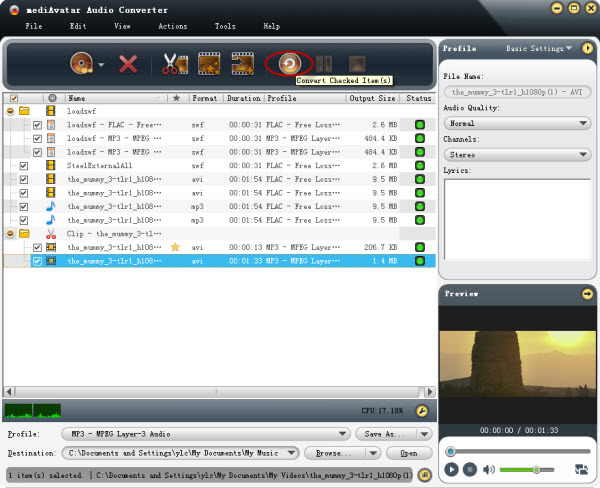How to convert between audio formats and extract audio from videos?
- A through guide about mediAvatar MP3 Converter
mediAvatar Audio Converter is the best choice for music fans to convert between popular audio formats. It can convert between most audio formats incl. AAC, AC3, AIFF, APE, AU, FLAC, M4A, MP2, MP3, OGG, RA, WAV, WMA, WAV lossless, and WMA lossless as well as extract these format of audios from general video files like AVI, MPEG, WMV, MP4, FLV, MKV, H.264/MPEG-4 AVC, AVCHD, etc. This audio converter also enables you to clip a segment from the file to convert and adjust the output sound effects. Let's start and see how to do these with mediAvatar MP3 Converter
Download, install and launch mediAvatar Audio Converter. And here is the first screen:
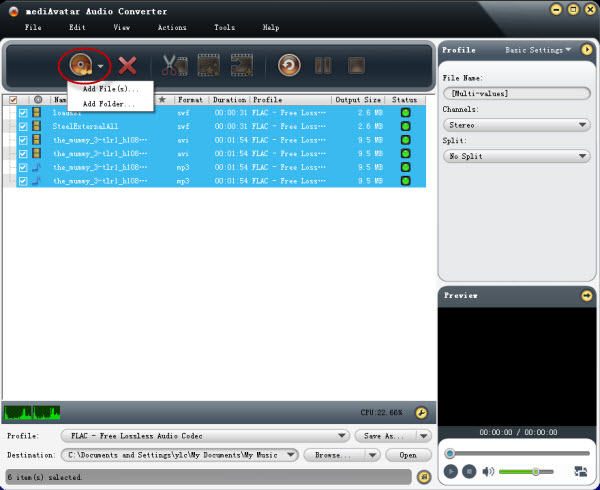
Ok, let's start now.
Step 1: Add Files to this Audio Format Converter
Drag and drop video/audio files you want to convert into the window of the software, or click on "Add File(s)" button on the toolbar or choose "File > Add Folder..." menu option to load the files.

|
Input File Formats Supported |
|
| Video | AVI, MPEG, WMV, MP4, FLV, MKV, H.264/MPEG-4, DivX, XviD, MOV, M4V, VOB, ASF, 3GP, 3G2, SWF, H.261, H.264, DV, DIF, MJPG, MJPEG, DVR-MS, NUT, QT, YUV, DAT, MPV, NSV AVCHD Video (*.mts, *.m2ts), H.264/MPEG-4 AVC (*.mp4), MPEG2 HD Video (*.mpg; *.mpeg), MPEG-4 TS HD Video (*.ts), MPEG-2 TS HD Video (*.ts), Quick Time HD Video (*.mov), WMV HD Video (*.xwmv), Audio-Video Interleaved HD Video (*.avi) |
| Audio | MP3, WMA, AAC, WAV, CDA, OGG, FLAC, APE, CUE, M4A, RA, RAM, AC3, MP2, AIFF, AU, MPA, SUN AU Format |
Step 2: Set the Output Format and Destination Folder
Choose the "file(s)", click and open "Profile" drop-down list, then choose the output format you want. You can set the output for all files with the same output formats, or set separately with different formats.

While, if you would like to convert one file to more than one formats, like you want to convert SWF file to both MP3 and FLAC, you can click "add profile" button on the toolbar, and choose the second profile simply.
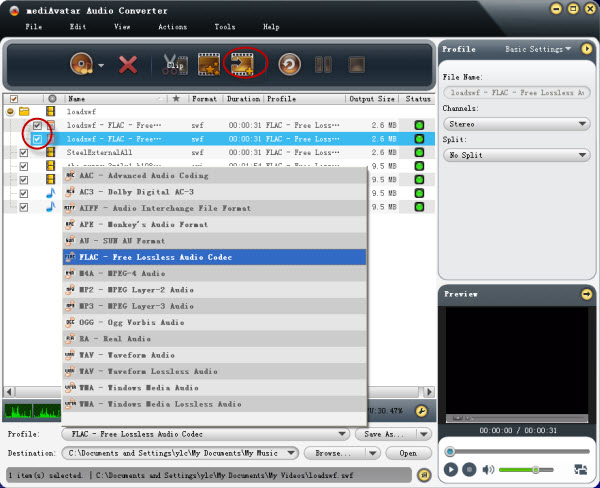
Then click "Browse" button beside to choose an output folder as the destination for saving the outputted audio files. Besides save the output files to computer, this audio file converter also allows you to save and transfer the file to iPod, iPad, iPhone or PSP if the device(s) is(are) connected with the computer.
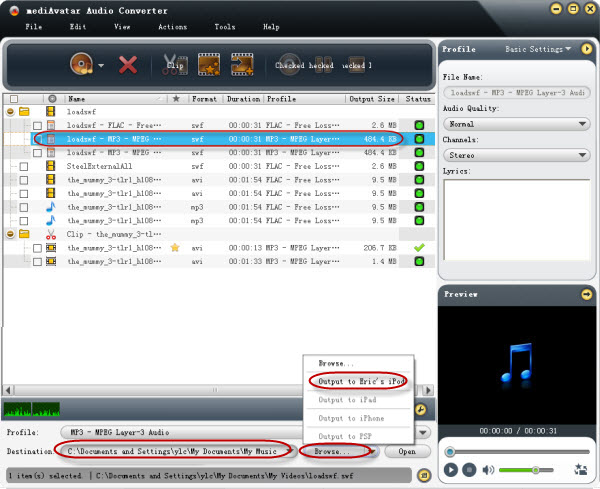
Step 3: Customize the optimize the output audio (optional)
Clip segments from video/audio to output
This is useful when you pick out a song from a music video or you make a ringtone from songs. Choose the source file, and click the "clip" button to open the clip window. Click "Set Start Point" and "Set End Point" icons during playback to set the start and end points of the segment. Repeat this step to add as many segments as you want.
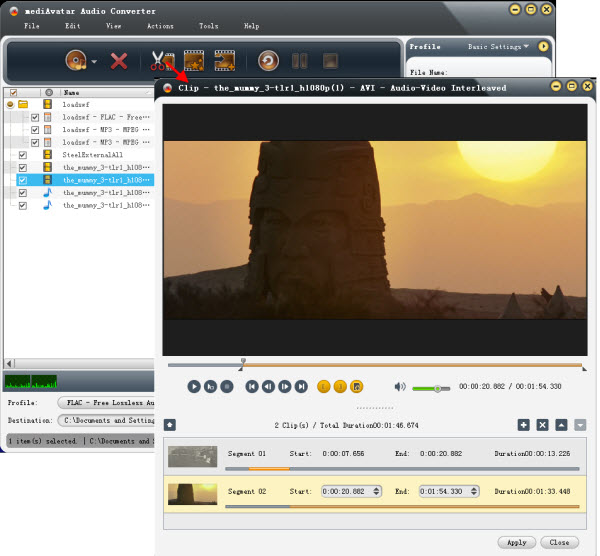
Adjust sound effects for output audio
Choose the file you want to adjust effects from the file list, and click "Effects" button at the toolbar to open "Effects" window. Here you can set the "Fade In/Out", "Normalize", "Band Pass", "Chorus", "Flanger" and "Echo" sound effects for the output audios.
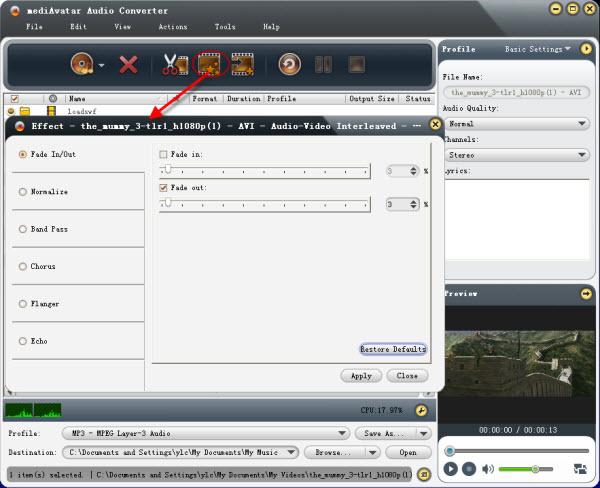
Optimize the audio parameters
This audio converter provide ready to use formats for naive users, at the same time advanced user has the option to adjust the parameters in the basic/advanced settings panel.
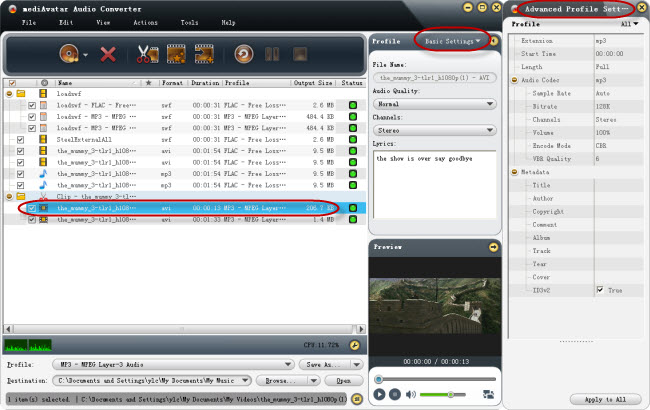
Step 3: Start the audio conversion
After all settings above just click "Convert Checked Item(s)" button on the toolbar to start the conversion.