How to sync iPod music, photo, movie files to Mac
- A through guide about mediAvatar iPod to Mac Transfer
mediAvatar iPod to Mac Transfer breaks the Mac iTunes to iPod one way transfer limitation and makes it possible to sync music songs, photos and movies from iPod to Mac/iTunes. Moreover, this Mac iPod transfer makes it easy to transfer these files on Mac without iTunes and share music and more files with other iPod/iPhone.
- Sync iPod music photo, ebook and movie files to Mac disc or iTunes
- Transfer music, photo, movie, ebook from Mac to iPod
- Share iPod contents with another iPod/iPhone
iPod to Mac Transfer ScreenShot after connecting iPod to Mac computer

Sync iPod music photo, ebook and movie files to Mac disc or iTunes
After inserting iPod to Mac and lunching this software, you will see the content in iPod displayed in the left file node. Open each node, and check the file(s) you would like to transfer to Mac hard drive, and then choose the destination file path.
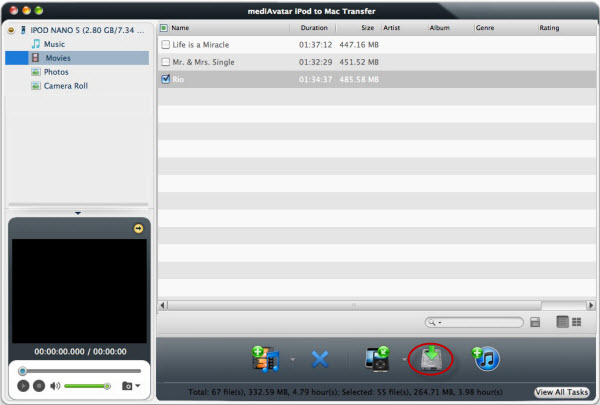
If you would like to transfer the files to iTunes, click and "transfer to iTunes" button.
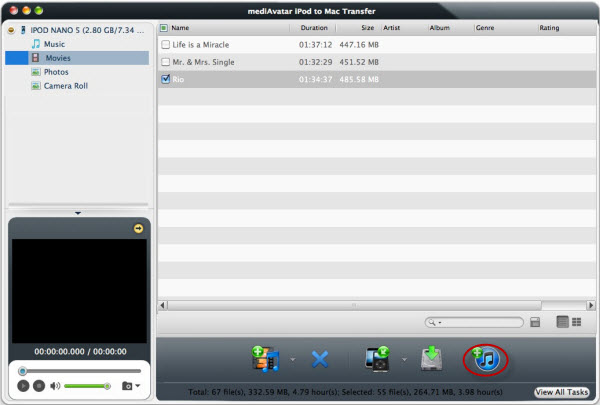
This iPod to Mac transfer would transfer the checked files in very high speed.
Transfer music, photo, movie from Mac to iPod
Click the first "add files" button to add files on you Mac to iPod. And for your information, you are only allowed to transfer iPod supported video/audio/photo file type to iPod. Convert and trasfer other media files to iPod, please try the ultimate solution - iPod software Suite Pro Mac.

|
File Formats Supported |
|
| Video | M4V, MP4, MOV, MPEG-4, H.264 |
| Audio | AAC, MP3, WAV, AIFF, M4A |
| Image | BMP, GIF, JPEG, PNG |
Share iPod contents with another iPod/iPhone
1. Insert the second iPod/iPhone to the Mac computer, and you will see both of them are displayed on the software interface.
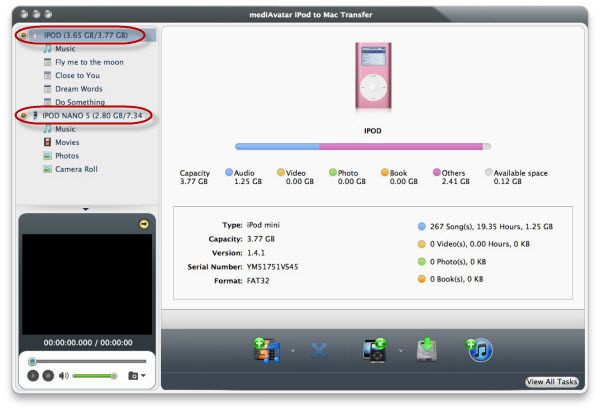
2. Check the files you want to share in one iPod, click the "copy to device" button and choose another iPod, you will transfer the checked files then.
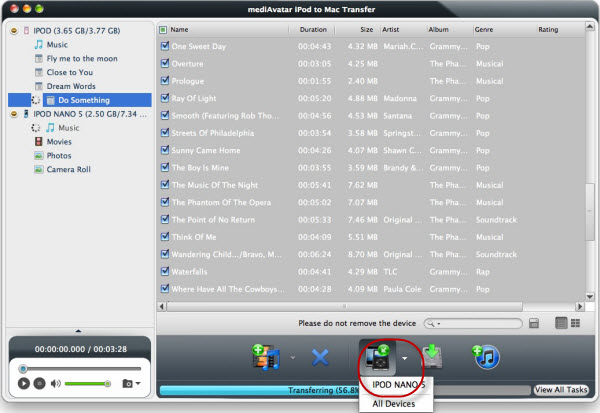
mediAvatar iPod to Mac Transfer supports connecting up to 26 iPod/iPhone devices in theory, which means you can share files among as many devices as you want.



